What Is a Nofollow Link: A Beginner’s Guide
Ever wondered why some links seem more important in SEO? Not all links are the same. Let’s explore nofollow links and their role in SEO.
Nofollow links are key in link building. They work quietly in the background. These links tell search engines not to count them for ranking. But, they still have value!
In this guide, we’ll cover nofollow links in detail. We’ll see how they differ from dofollow links and their importance for SEO. Whether you’re new or experienced, knowing about nofollow links is essential for SEO mastery.
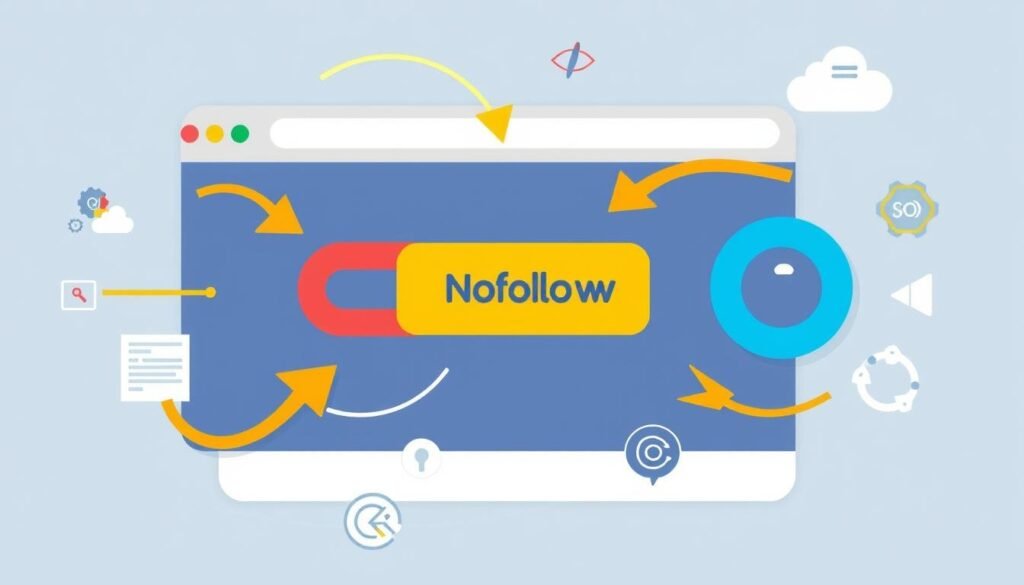
Let’s explore nofollow attributes and their impact on your website’s search engine ranking. By the end, you’ll understand nofollow links and how to use them in your SEO strategy.
Key Takeaways
- Nofollow links have a special HTML tag that tells search engines not to pass ranking value
- They were introduced by Google in 2005 to combat blog comment spam
- Nofollow links can still drive traffic and diversify your link profile
- Many popular websites automatically apply nofollow tags to outbound links
- Understanding nofollow links is crucial for a well-rounded SEO strategy
Understanding the Basics of Links in SEO
Links are key in search engine optimization. I’ll explain how they work and why they’re important for your SEO plan.
The role of links in search engine optimization
Links help search engines find and understand web content. They are important parts of your link profile and backlink profile. A good link building strategy can greatly improve your site’s visibility and authority in search results.

How links pass SEO value
Links share SEO value between pages and websites. When a well-known site links to yours, it’s like a vote of confidence. This “link juice” helps your site rank better in search results.
Different types of links: dofollow vs. nofollow
There are two main types of links: dofollow and nofollow. Dofollow links pass SEO value, while nofollow links don’t. Knowing the difference is key for a good SEO strategy.
| Link Type | Passes SEO Value | Use Case |
|---|---|---|
| Dofollow | Yes | Natural editorial links |
| Nofollow | No | User-generated content, ads |
By mixing these link types, you can make your link profile look natural. This helps avoid penalties from search engines that see unnatural link profiles as manipulative.
What Is a Nofollow Link
A nofollow link is a special HTML link attribute. It tells search engines not to pass on SEO value to the linked website. I learned about it when Google introduced it in 2005 to fight blog comment spam.
The nofollow tag looks like this in HTML code:
<a href=”https://example.com” rel=”nofollow”>Link text</a>
By adding rel=”nofollow” to a link, webmasters tell search engines they don’t endorse the linked page. This keeps search rankings honest and stops spam through too many links.

Nofollow links started to fight spam but now help in SEO strategies too. Here are some key facts about nofollow links:
| Feature | Description |
|---|---|
| Introduction | Proposed by Google’s Matt Cutts and Blogger’s Jason Shellen in 2005 |
| Initial Purpose | Combat blog comment spam |
| PageRank Impact | Originally did not influence link target’s PageRank |
| Current Status | Treated as a hint for crawling and indexing since March 2020 |
| Search Engine Interpretation | Varies (e.g., Google doesn’t follow, Yahoo and Bing follow but exclude from ranking) |
Knowing about nofollow links is key for good link building and SEO. They shape a website’s link profile and can affect search rankings.
The History and Purpose of Nofollow Links
In 2005, Google changed the SEO game with the nofollow attribute. It was a big move to fight blog comment spam. As blogs became more popular, spammers saw a chance to improve their rankings by adding links in comments.
Google’s Introduction of the Nofollow Attribute
The nofollow attribute was Google’s solution to link manipulation. By adding rel=”nofollow” to a link’s HTML, webmasters told search engines not to count the link for SEO. This move was soon followed by Bing and Yahoo.
Combating Blog Comment Spam
Blog comment spam was ruining search results. Low-quality sites were getting top spots, pushing good content down. The nofollow tag helped by stopping comment links from affecting rankings.
Evolution of Nofollow Usage
Nofollow links have grown beyond just comments. Today, they help shape link profiles and manage SEO risks. Here’s how nofollow usage has changed:
| Year | Development | Impact on SEO |
|---|---|---|
| 2005 | Introduction of nofollow | Reduced effectiveness of comment spam |
| 2009 | Adoption by major social media platforms | Changed link building strategies |
| 2019 | Google treats nofollow as a “hint” | Slight increase in nofollow link value |
As search engines got smarter, nofollow links’ role in SEO has grown. They’re now key to a natural and diverse link profile.
How Nofollow Links Work
Nofollow links are important in SEO. They have a special tag, rel=”nofollow”, which tells search engines not to pass PageRank or link juice. This started with Google in 2005 to fight blog comment spam.
When search engines find a nofollow link, they usually don’t follow it. This means the linked site doesn’t get a direct SEO boost. But, nofollow links can still bring traffic and help build brand awareness.
A study of 44,589 SERPs found a link between Google rankings and backlink attributes. This shows that nofollow links from strong pages have some value. It shows how complex search engines find these links.
Nofollow links don’t boost PageRank or help a page’s placement in the SERPs, but they can still provide value through referral traffic.
It’s interesting that big sites like WordPress and Wikipedia use nofollow links. They do this for user-submitted links and references. This keeps their link profiles clean and stops spammers.
Nofollow links don’t directly affect SEO, but they help make a link profile look natural. In fact, 85% of referring domains to the Ahrefs blog are followed. This mix of link types is important for building brand authority and trust.
Identifying Nofollow Links on a Webpage
Finding nofollow links on a webpage is easier than you think. I’ll show you simple ways to find them using HTML source checks and browser tools.
Checking HTML Source Code
To find nofollow links, check the HTML source of a webpage. Look for “rel=’nofollow'” in link tags. This method is straightforward but requires basic HTML knowledge.
Using Browser Extensions
Browser extensions offer a simpler way to spot nofollow links. The NoFollow extension for Chrome and Greasemonkey for Firefox are great options. They make finding these links quick and easy.
Common Sources of Nofollow Links
Nofollow links are found in certain areas of websites. Here’s a quick rundown:
- Blog comments
- User-generated content
- Sponsored content
- Wikimedia sites (like Wikipedia)
- Some social media platforms
| Source | Nofollow Usage | Reason |
|---|---|---|
| Wikimedia | Predominantly | Prevent spam |
| WikiHow | Extensively | Combat spam |
| Blogs | Varies | Depends on content type |
Some links might be hidden with plugins like Pretty Link in WordPress. This makes them harder to find without a close look at the HTML source.
The Impact of Nofollow Links on SEO
I’ve explored the role of nofollow links in search rankings. The link between these links and SEO is complex. Experts have different views on the matter.
Do nofollow links affect search rankings?
Google says nofollow links don’t count, but some SEO tests suggest they might. A mix of dofollow and nofollow links is key for a natural SEO profile. News sites and others use nofollow links to keep their profiles balanced.
Case studies and experiments
There are fascinating case studies on nofollow links. One study found a site’s ranking went up with nofollowed links. Another showed Google indexed a page with a nofollow link in 48 hours. These studies hint at nofollow links’ indirect impact on rankings.
Google’s official stance on nofollow links
Google’s stance on nofollow links has changed. In 2019, they started seeing them as hints rather than strict rules. This shift implies nofollow links might influence SEO, but how much is still a mystery.
| Aspect | Impact on SEO |
|---|---|
| Link Authority | No direct pass |
| Backlink Profile | Contributes to diversity |
| Traffic Generation | Can drive referral traffic |
| Brand Awareness | Increases visibility |
In summary, nofollow links might not directly improve search rankings. Yet, they are crucial for a natural link profile. They can also help SEO by boosting traffic and brand awareness.
When to Use Nofollow Links on Your Website
I’ve learned that using nofollow links strategically can benefit your website’s SEO. Let’s explore when to implement them effectively.
For monetized links and sponsored content, it’s crucial to use nofollow attributes. This practice aligns with Google’s guidelines and maintains transparency. User-generated content, like comments, should also have nofollow links to prevent spam and protect your site’s reputation.
When linking to unverified or potentially untrustworthy sources, nofollow links are a safe bet. They help preserve your site’s credibility while still providing valuable information to your readers.
Some website owners use nofollow links to retain link equity. This approach can be beneficial, but it’s essential to strike a balance. A mix of nofollow and dofollow links creates a natural link profile, which search engines prefer.
- Use nofollow for paid advertisements
- Apply nofollow to user comments
- Consider nofollow for unverified sources
- Balance nofollow and dofollow links
Remember, while nofollow links don’t directly boost SEO, they play a vital role in maintaining a healthy website. By using them wisely, you can protect your site’s reputation and comply with search engine guidelines.
Benefits of Nofollow Links Beyond SEO
Nofollow links do more than help with SEO. They are key to a strong online presence. Let’s look at some benefits that go beyond search rankings.
Traffic Generation
Nofollow links can bring a lot of visitors to your site. Even though they are nofollow, people still click on them. This means you can get valuable visitors from these links.
Natural Link Profile Diversification
Having a diverse link profile is important. Nofollow links help make your profile look natural. In fact, even top sites have about 10% of their links as nofollow, says Ahrefs. This mix tells search engines your links are real and not fake.
Brand Exposure and Visibility
Nofollow links from big sites can really help your brand. They introduce your brand to new people, which can increase trust and recognition. This can lead to more people visiting your site directly and even getting dofollow links from others who see your brand.
Remember, 89.1% of link builders think nofollow links matter for search rankings. While their SEO impact is debated, their value in bringing traffic, improving link diversity, and boosting brand visibility is clear. By using nofollow links, you’re building a strong online strategy that’s more than just about rankings.
Implementing Nofollow Links in WordPress
Adding nofollow links in WordPress is easy. WordPress automatically adds nofollow to comment links. For other links, you can add the rel=”nofollow” attribute manually. But, who likes to mess with code?
WordPress plugins are a big help here. SEO tools like All-in-One SEO or Yoast SEO make it easy to add nofollow links. You can do this without touching any HTML.
Here’s a quick comparison of popular WordPress plugins for managing link attributes:
| Plugin | Nofollow Option | Ease of Use | Additional Features |
|---|---|---|---|
| All-in-One SEO | Yes | Very Easy | Sponsored link attribute |
| Yoast SEO | Yes | Easy | UGC link attribute |
| Rank Math | Yes | Moderate | Auto nofollow external links |
It’s important to use nofollow attributes correctly. I nofollow affiliate and sponsored links to avoid penalties. I also nofollow sidebar links to keep SEO authority on each page. With these plugins and tools, managing links is a breeze!
Conclusion
I’ve looked into nofollow links and how they affect SEO. These links are important for a good link building plan. They don’t directly help rankings but are key for a natural link profile and following search engine rules.
Nofollow links still help drive traffic and increase brand awareness. They’re great for SaaS companies with user content or affiliate programs. Using nofollow links helps avoid endorsing all external links and keeps paid partnerships transparent.
To add nofollow links, just put the rel=”nofollow” attribute in your links. Google now sees nofollow as a hint, not a rule, and might still use these links for rankings. Keeping up with SEO changes is vital for a successful strategy.
Having both follow and nofollow links is essential for a strong SEO plan. By knowing how to use nofollow links, you can better handle SEO challenges. This will help your website do better in search results.

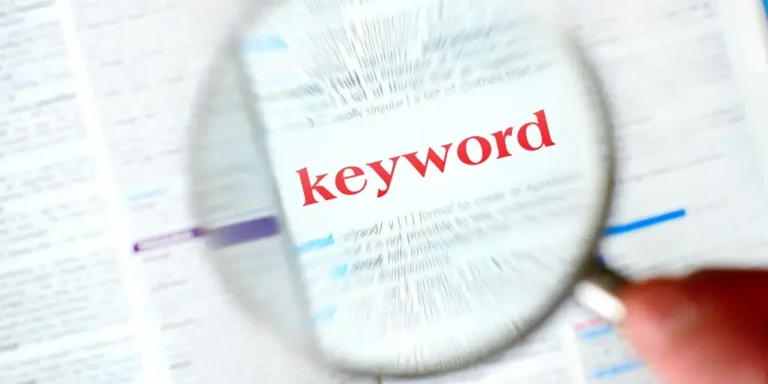




This article provides a detailed overview of nofollow links, explaining their purpose in SEO and how they differ from dofollow links. It covers the history of nofollow links, their impact on search engine rankings, and their role in creating a balanced link profile. The piece also offers practical tips on when and how to use nofollow links, particularly in contexts like blog comments and sponsored content.